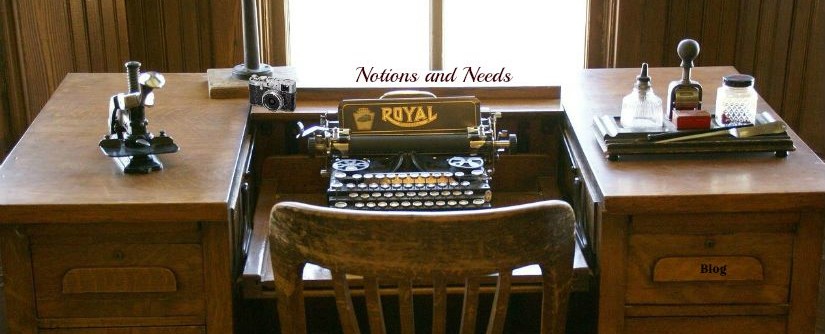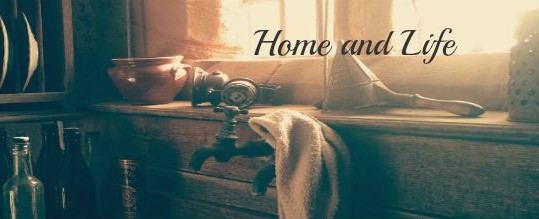Hit Submit button to search all posts and pages for Notions and Needs
Navigation
I wanted this site to be easy to navigate, so I have implemented a system that I hope will be user friendly and give the visitors of Notions and Needs ease of access.
The site has been broken down into different Topics and Sub-Topics. I will refer to these as the Parent (Topic) and the Child (Sub-Topic). There will also be Grandchildren and many different Great Grandchildren. I have explained how each function below. This family is for Pages, not posts. Each of these pages display posts relating to that page, as well as a breakdown of any additional pages stemming from that particular page.
Parent- Topics
This is the primary Topic pages you will find, in the menu at the top of the screen.
Child- Sub-Topics
These are Sub-Topic pages you will find in the menu for that Topic. This breaks down the main topic, into easy to relate to topics, such as Food for instance. It falls under Home and Life (we all need to eat), yet is a Topic all on it's own.
Grand Children- Topics of Sub-Topics
Each Sub-Topic has many separate Topics of it's own. It will not list them in the Menu at the top of the page. (just too many) So to break things down further, the Child page will have drop down lists showing the different topic relating to that sub-topic. example; Food (child)-Recipes (gr. child) or Preservation (gr. child)
Great Grand Children- Sub-Topics of the Topics, prior to that Sub-Topic
I think your getting the picture here. Example using the above example; Food (child)-Preservation (gr. child)-Freezer (great grand child) or Pantry (great grand child).
How To
By coming to the Main Menu (this page) you can easily find All posts relating to any Topic or Sub-Topic. You can also search instead, for Pages only in the Tags Menu below, that will breakdown the posts for that Topic or Sub-Topic relating to that page.
Example; If you want to see all posts for Tips, simply click on Tips in the Categories Menu below and it will take you to all posts that have Tips in them. If you wish to see optional breakdowns for Tips, click on Tips in the Tag Menu to go to the Tips page that will have a breakdown for all Tips in different categories, as well as most recent posts. If you want to see only Cleaning Tips for the Bathroom, click on Cleaning in the Tag Menu, under House and Home, it will take you to House and Home -Cleaning page. That page will have a breakdown for each room. Select Bathroom and that page will have a drop down menu for Tips relating to cleaning the bathroom. That page will be a Great grand Child, so it will list all posts in preview form, as well as a title list to choose from.
I hate going to websites that make it difficult to find things. I hope this will make things easy to find a specific post or just general information. Navigation should be simple or you'll never find what your looking for, especially if it's just checking things out. So check it out and see what you think.
Categories Menu - Posts
Coming soon, still in construction phase-please check back another time.
Tags Menu - Pages
Coming soon, still in construction phase-please check back another time.